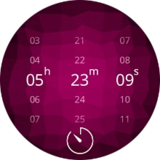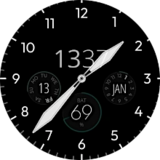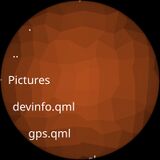Applications
This shows a list of applications available for AsteroidOS with details about their operation. There is also a list summary in table format.
Preinstalled
Agenda
| Categories | calendar |
|---|---|
| Related | icalconverter |
| Homepage | https://github.com/AsteroidOS/asteroid-calendar |
| Description | default calendar app for AsteroidOS |
| Status | supported |
A calendar app, with support for adding events. Each event has a name and an event time. Switch days by swiping left and right. View events for a given day by tapping on the date. Add new events from the day view by tapping the plus (+) button. Edit events by tapping on the event. Switch back to the overview by tapping at the top of the screen or swiping down. Switch months by tapping at the top of the screen in the overview.
The calendar does not automatically sync to your smartphone calendar. However, you can sideload and import .ical exported calenders using icalconverter import test.ics -d on the watch.
To get that .ical out of Nextcloud, use:
curl -o test.ics -u USER:PASSWORD "http://[IP-ADRESS]/remote.php/dav/calendars/[USER]/[CALENDAR-URI]?export"
Alarm Clock
| Categories | alarmclock |
|---|---|
| Related | |
| Homepage | https://github.com/AsteroidOS/asteroid-alarmclock |
| Description | An alarm clock app, which can support multiple repeating alarms. |
| Status | supported |
An alarm clock app, which can support multiple repeating alarms.
Swipe left and right to view different alarms. Tap the plus (+) icon to add a new alarm. If you have any alarms set up, you can find the plus (+) icon by swiping to the end of the list. Alarms can be set to repeat on a given day of the week, or to trigger once. You can enable or disable an alarm by tapping the checkbox, change the time of the alarm by tapping the alarm's time, change the repetition by tapping the repetition text, and delete the alarm by tapping the trash icon.
A non-repeating alarm will disable itself after triggering. You can set it to trigger once again by enabling it.
When an alarm is triggered, you can dismiss it by tapping the tick icon, or snooze it for five minutes by tapping the 'zzz' icon or pressing the power button. The alarm will also automatically snooze after 30 seconds of ringing and will dismiss itself after three automatic snoozes.
Calculator
| Categories | calculator |
|---|---|
| Related | |
| Homepage | https://github.com/AsteroidOS/asteroid-calculator |
| Description | A calculator app for AsteroidOS |
| Status | supported |
A simple calculator app optimized for small round screens. With adaptive layout for rectangular displays.
Diamonds
| Categories | game |
|---|---|
| Related | |
| Homepage | https://github.com/AsteroidOS/asteroid-diamonds |
| Description | A 2048 style game for AsteroidOS |
| Status | supported |
A 2048 style game. Swipe diagonally to move all tiles in the direction of your swipe, colliding tiles of the same numeric value will add together. The game ends when the screen fills with tiles and there are no more moves left.
Flashlight
| Categories | utility |
|---|---|
| Related | |
| Homepage | https://github.com/AsteroidOS/asteroid-flashlight |
| Description | simple 'flashlight' app that turns your watch screen white |
| Status | supported |
A simple 'flashlight' app that turns your watch screen white with a light grey bulb. It serves a secondary use as screen burn in detector on OLED displays. Toggle the 'flashlight' by tapping the screen.
Music
| Categories | utility |
|---|---|
| Related | |
| Homepage | https://github.com/AsteroidOS/asteroid-music |
| Description | A controller for music playing on your phone. |
| Status | supported |
A controller for music playing on your phone. The app shows the current track title and artist, and allows you to play and pause, skip tracks and adjust volume.
Settings
| Categories | utility |
|---|---|
| Related | |
| Homepage | https://github.com/AsteroidOS/asteroid-settings |
| Description | A settings app. |
| Status | supported |
The Settings app allows customization of the watch. All changes made in the Settings pages, including subpages like Display, Nightstand, Wallpaper, and Watchface, take effect immediately upon toggling a switch or selecting an item. To preview changes on the Watchface Homescreen, use the top-edge swipe gesture to peek without leaving the Settings app, then reverse the swipe to return..
Stopwatch
| Categories | utility |
|---|---|
| Related | |
| Homepage | https://github.com/AsteroidOS/asteroid-stopwatch |
| Description | a stopwatch app for AsteroidOS |
| Status | supported |
A simple stopwatch app designed for optimal legibility. Tap to start or pause. The stopwatch continues running in the background until paused or reset.
Timer
| Categories | utility |
|---|---|
| Related | |
| Homepage | https://github.com/AsteroidOS/asteroid-timer |
| Description | a simple timer app |
| Status | supported |
A simple timer app.
Use the swipe friendly tumbler selectors to adjust a time and start / pause using the button. When a timer is triggered, you can dismiss it by tapping the tick icon or repeat the timer by tapping the repeat icon.
Weather
| Categories | utility, weather |
|---|---|
| Related | asteroid-weatherfetch |
| Homepage | https://github.com/AsteroidOS/asteroid-weather |
| Description | A weather app which shows up to 5 days' worth of data. |
| Status | supported |
A weather app which shows up to 5 days' worth of data.
The app gets data from a paired device. If you are unable to pair your watch to a smartphone, it is possible to use Beroset's Asteroid-Weatherfetch to fetch data by connecting your watch to the internet.
Preinstalled on some watches
These applications will only come on watches that have appropriate hardware. They can also be installed on watches without the correct hardware, but may not work correctly.
Compass
| Categories | utility |
|---|---|
| Related | |
| Homepage | https://github.com/AsteroidOS/asteroid-compass |
| Description | a compass app for AsteroidOS |
| Status | supported |
A basic compass app, which shows cardinal directions around the perimeter and a numeric heading in the middle of the screen.
Heart Rate Monitor
| Categories | utility, health |
|---|---|
| Related | asteroid-health |
| Homepage | https://github.com/AsteroidOS/asteroid-hrm |
| Description | shows the current reading from the heartrate sensor |
| Status | supported |
A basic application that shows the current reading from the heartrate sensor. The previous reading is shown with an arrow to the left of the current reading. This will move to indicate whether the current reading is lower or higher than the previous.
Make sure to have your watch strapped firmly to your wrist in order to get the best reading. However, do not overtighten it beyond what is comfortable.
Community
These applications are not installed by default but can be installed using opkg as described here. See Other Packages for CLI programs and other non-graphical tools.
unofficial-watchfaces
| Categories | utility |
|---|---|
| Related | |
| Homepage | https://github.com/AsteroidOS/unofficial-watchfaces |
| Description | collection of unofficial watchfaces for AsteroidOS |
| Status | community |
A collection of AsteroidOS unofficial watchfaces. Watchface creation in QtQuick is really easy! You can learn how to make your own by following the Watchface Creation Guide. This is a great place to start getting ideas and examples for your own custom watchface.
asteroid-blaster
| Categories | games |
|---|---|
| Related | |
| Homepage | https://github.com/eLtMosen/asteroid-blaster |
| Description | A tilt-controlled asteroid-shooting frenzy for AsteroidOS smartwatches! |
| Status | community |
A tilt-controlled asteroid-shooting frenzy for AsteroidOS smartwatches! Survive waves of randomly generated tumbling rocks, rack up points, and avoid collisions with a mix of skill and luck.
Buckle up, space cadets—v1.1 is here with smoother gameplay, slicker visuals, and a dash of dev nostalgia! Since v1.0, we’ve blasted through bugs, tuned the chaos, and polished the experience.
asteroid-dodger
| Categories | games |
|---|---|
| Related | |
| Homepage | https://github.com/eLtMosen/asteroid-dodger |
| Description | Asteroid Dodger, a small action packed game for AsteroidOS |
| Status | community |
Asteroid-Dodger is a thrilling survival game where you tilt your watch to surf through an ever-denser asteroid field, nailing asteroid surfing combos for big points. Master the art of near-misses and grab rare power-up potions to shrink, speed up, or freeze the cosmic chaos—all while the challenge ramps up with each level. With its retro arcade flair, vibrant visuals, and accelerometer-driven action, this game turns your wrist into a playground of skill and reflexes.
asteroid-health
| Categories | utility, health |
|---|---|
| Related | |
| Homepage | https://git.dodorad.io/dodoradio/asteroid-health |
| Description | track user's steps, heartrate and optionally weight |
| Status | community |
asteroid-health is an application that tracks the user's steps, heartrate and optionally weight. It uses asteroid-sensorlogd as the underlying engine that reads the data and stores it on the watch. Unlike many commercial health applications, asteroid-health NEVER sends your data to the cloud or to any third party.
asteroid-map
| Categories | utility |
|---|---|
| Related | |
| Homepage | https://git.dodorad.io/dodoradio/asteroid-map/about |
| Description | A map app for AsteroidOS |
| Status | community |
A map app for AsteroidOS that's targeted at small and round displays, and devices with limited connectivity.
asteroid-qmltester
| Categories | utility, developer |
|---|---|
| Related | |
| Homepage | https://github.com/MagneFire/asteroid-qmltester.git |
| Description | Asteroid's qmltester app |
| Status | community |
Asteroid's qmltester app
This is an application that allows a developer to quickly try out QML designs on the watch without needing to write an entire application.
asteroid-skedaddle
| Categories | utility, health |
|---|---|
| Related | asteroid-health |
| Homepage | https://github.com/beroset/asteroid-skedaddle |
| Description | A runner's logging app |
| Status | community |
In English "skedaddle" is verb meaning "to run off hastily." asteroid-skedaddle is an running log application that runs on AsteroidOS that tracks distance and time, logging each run to an industry standard GPX file. Note that the watch must have functional GPS (or other satellite positioning) to be fully useful. Unlike many commercial exercise and running applications, asteroid-skedaddle NEVER sends your data to the cloud or to any third party.
asteroid-weatherfetch
| Categories | utility, weather |
|---|---|
| Related | asteroid-weather |
| Homepage | https://github.com/beroset/asteroid-weatherfetch.git |
| Description | fetch weather forecast data for Weather app |
| Status | community |
This app uses an internet connection from the watch to fetch weather forecast data to be used for the Weather app in AsteroidOS. It also has a command-line version that can be used for scripting.